Z2 Comics
Dance Gavin Dance: Night of the Fruit Mafia // Dance of the Robot - Graphic Novel (Signed Platinum Edition)
Dance Gavin Dance: Night of the Fruit Mafia // Dance of the Robot - Graphic Novel (Signed Platinum Edition)
SKU:DGD2PLAT
Couldn't load pickup availability
In stock
INCLUDES
- SIGNED by Dance Gavin Dance — Deluxe Edition Oversized Graphic Novel (12"x12", 100 pages), Signed edition limited to 500
- 'Pantheon' Double Vinyl LP (Z2-Exclusive 'Sea Blue and Baby Blue Smush with Canary Yellow and Lemon Splatter' color)
- Banded protective slipcase
- Three (3) exclusive 12"x12" art prints
- Limited edition Dance Gavin Dance trading card
DESCRIPTION
Where do you go, what do you do after your first graphic novel ends with the world being destroyed? For Dance Gavin Dance and Z2, the answer is you create two new twisted universes, tied together by the power of music.
Presented in a Flip-book format, DANCE GAVIN DANCE: NIGHT OF THE FRUIT MAFIA/DANCE OF THE ROBOT tells the stories of two radically different worlds that impact each other and interact in mysterious and unexpected ways. The stories expand on the canon, myths and iconography created by Will Swan and Jon Mess, giving fans of DANCE GAVIN DANCE wild new dimensions to the band’s music.
PANTHEON - DOUBLE VINYL LP TRACKLIST
-
Animal Surgery
2. Midnight at McGuffy's
3. The Robot with Human Hair: Rebirth
4. The Conqueror Worm
5. Trap Door
6. Strawberry's Daughters
7. Space Cow Initiation Ritual
8. All the Way Down
9. A Shoulder to Cry On
10. The Peak of Superstition
11. The Stickler
12. Yikes!
13. Descend to Chaos
CREATOR CREDITS
Written by: Will Swan; Jon Mess; Chris Miskiewicz
Illustrated by: Ulises Fariñas and Jonathan Marks Barravecchia.
Cover Art by: Filya Bratukhin
Art Prints by: Mattias Adolfsson, Ulises Fariñas, and Jonathan Marks Barravecchia
Edited by: Jasminne Saravia
***Please note: This is a pre-order item expected to ship in January 2026.
Share
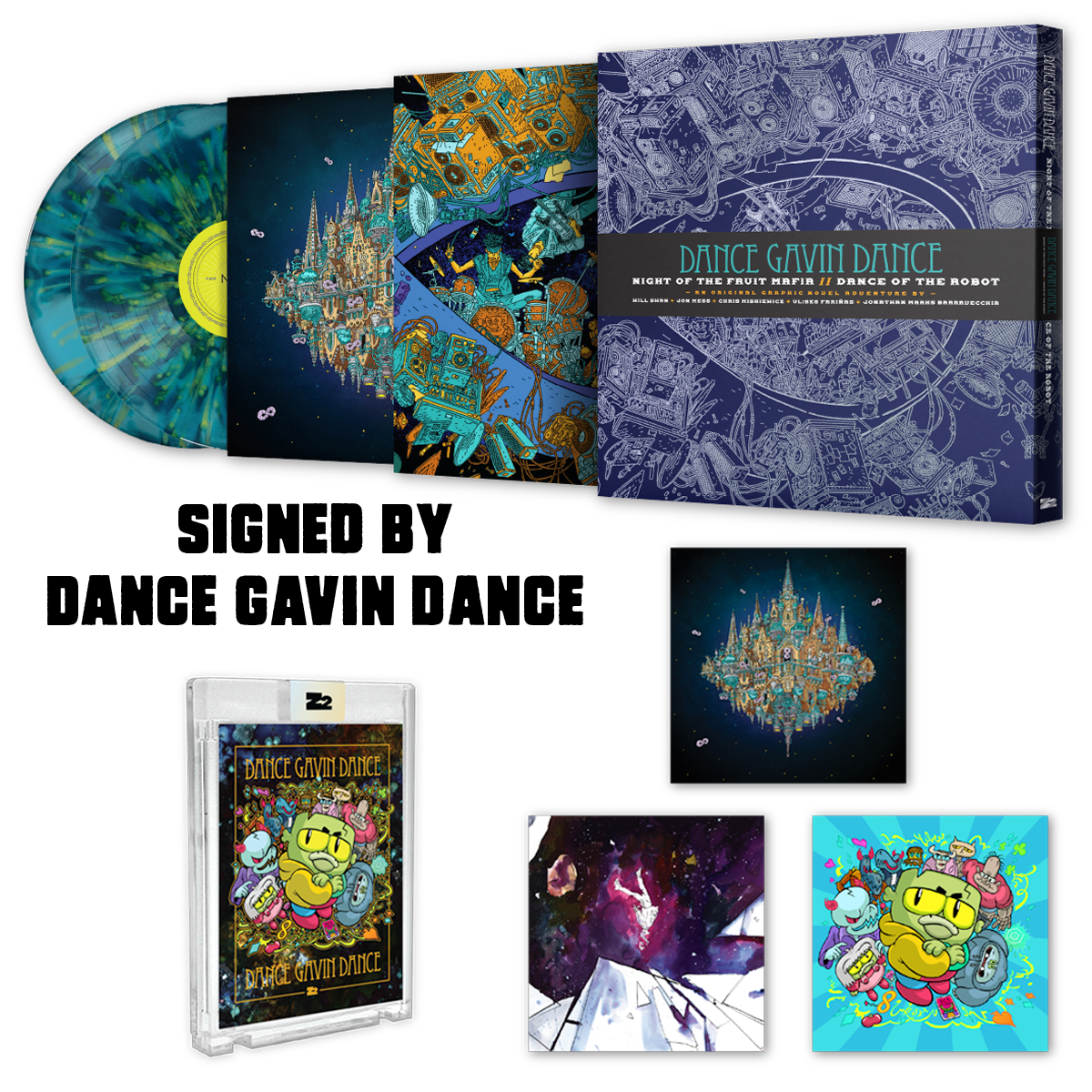
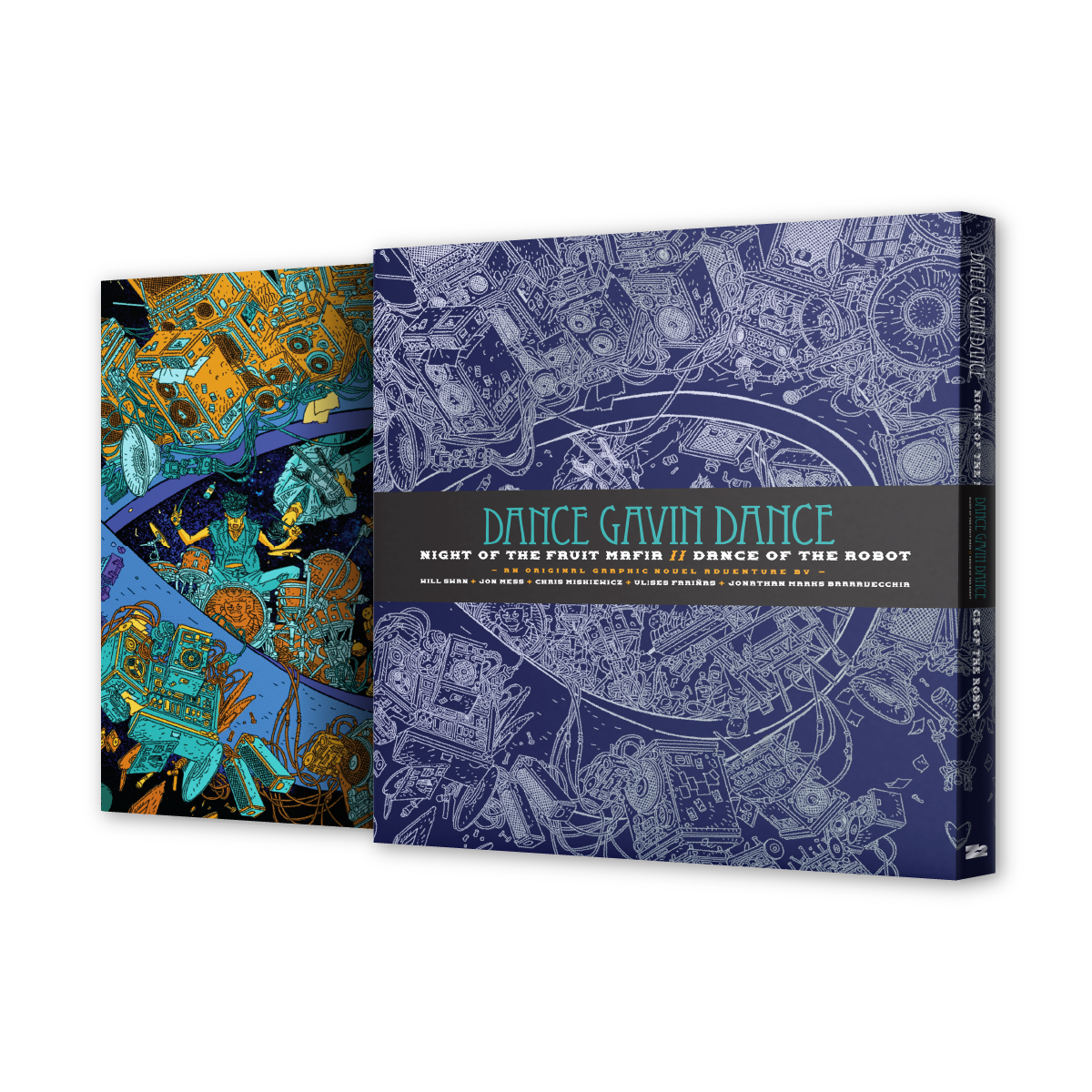



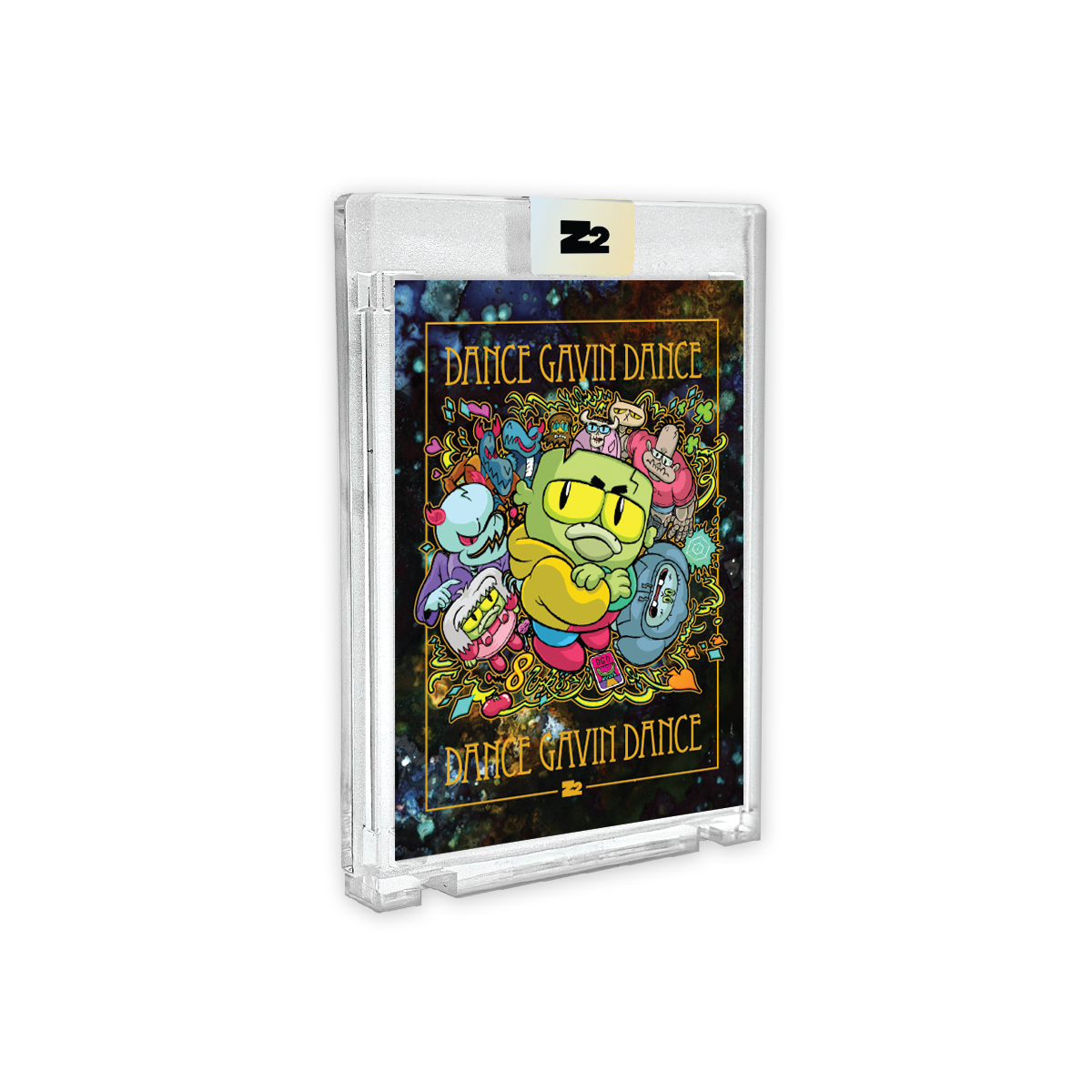
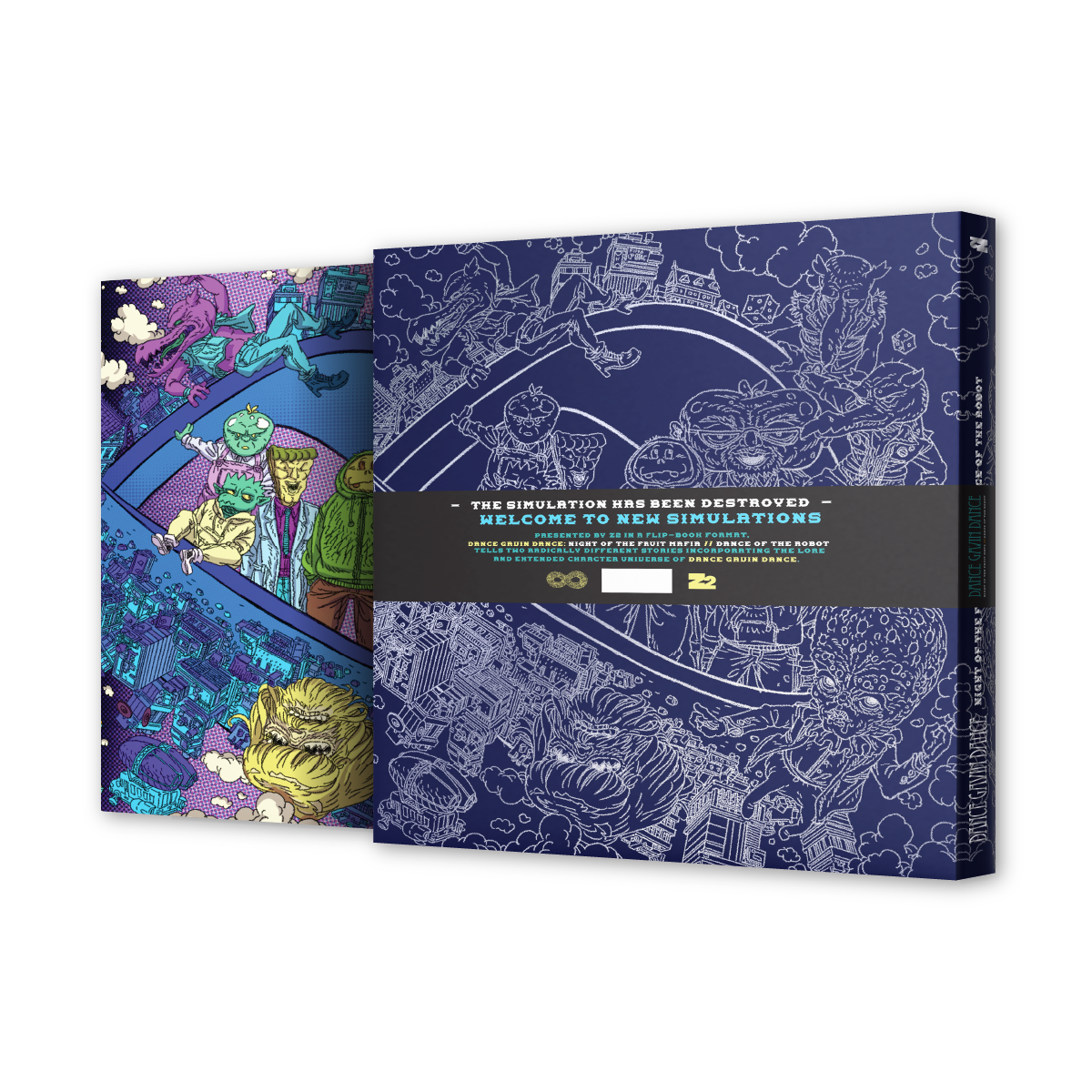
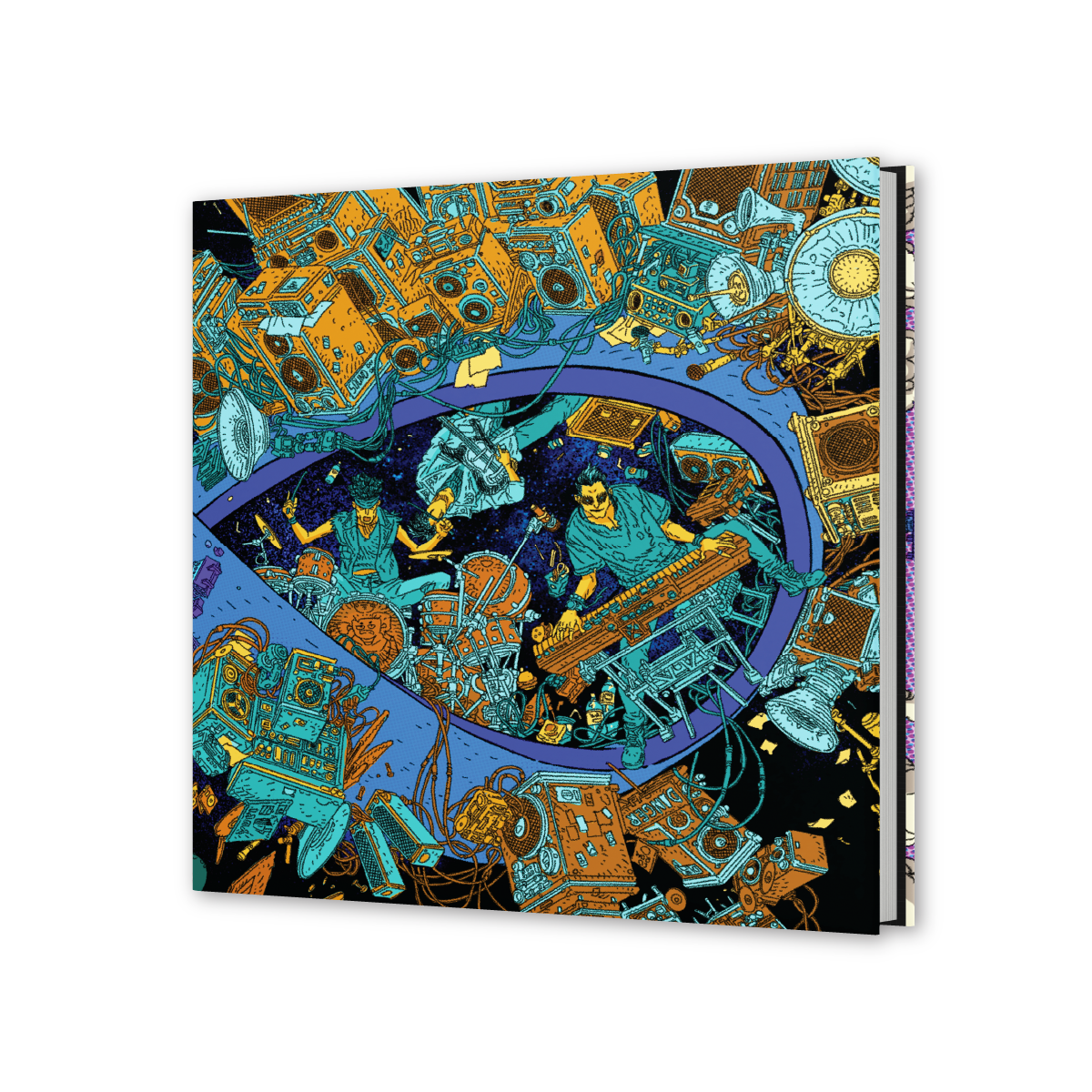

Collapsible content

DETAILS
Shipper: Z2 Comics
Era:
Series:
Character:
Writer:
Artist:
Cover Artist:
Genre:
Release Date:
Crossover:
Key Facts:
CONDITION
All new release comics are sold straight from the shelves. Even so, we do not guarantee a certain grade or condition.
Back Issues are shown and sold as-is. In some cases, we use stock photography. If you ever have a question, please let us know before ordering. We're happy to send additional photos.
SHIPPING
WE ONLY SHIP WITHIN THE UNITED STATES.
We aim to ship your order within 2 days of receiving it. You'll get an email once your order is on the way.
SUBSCRIBE TO OUR EMAILS
Be the first to know about new collections and exclusive offers.









