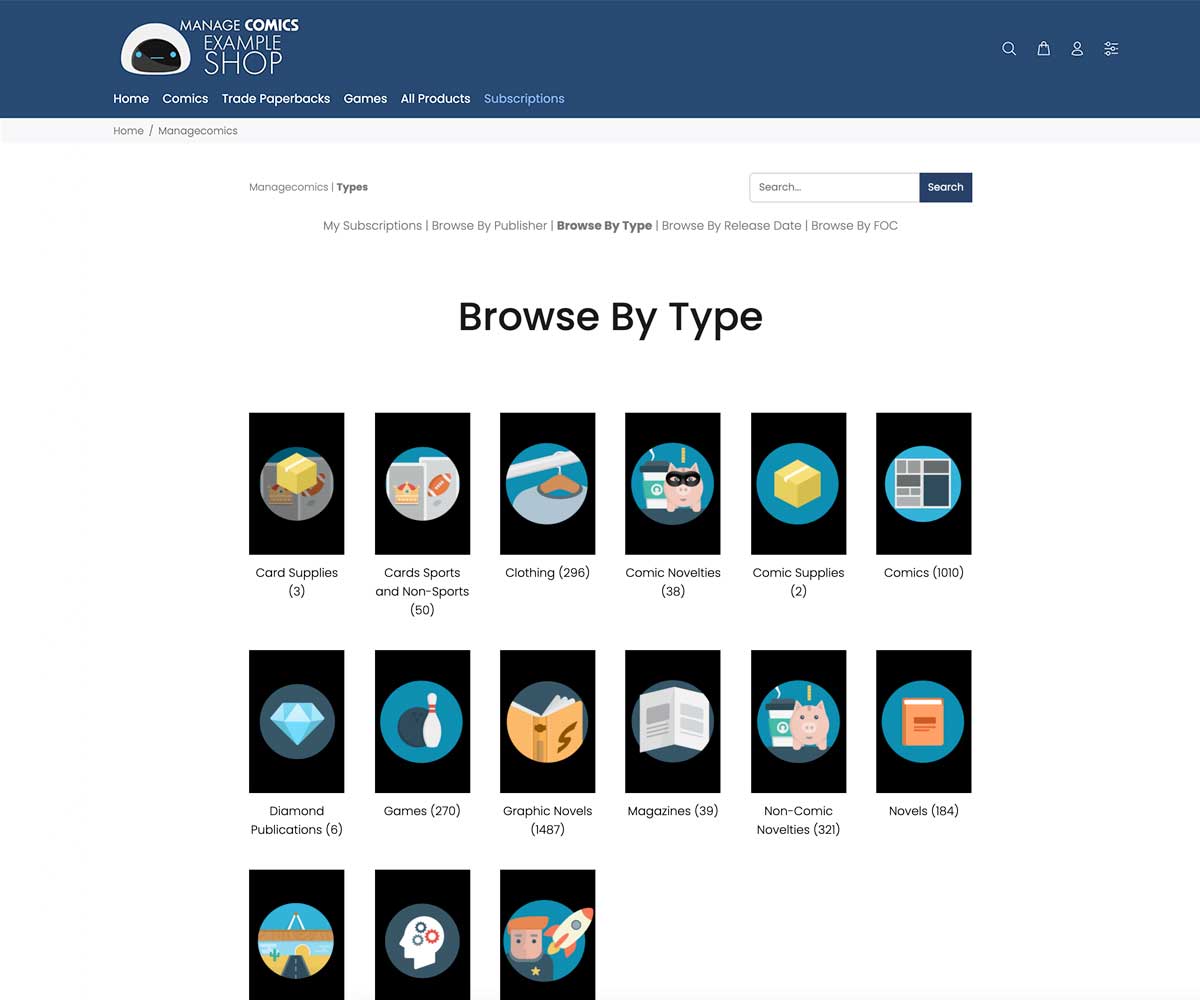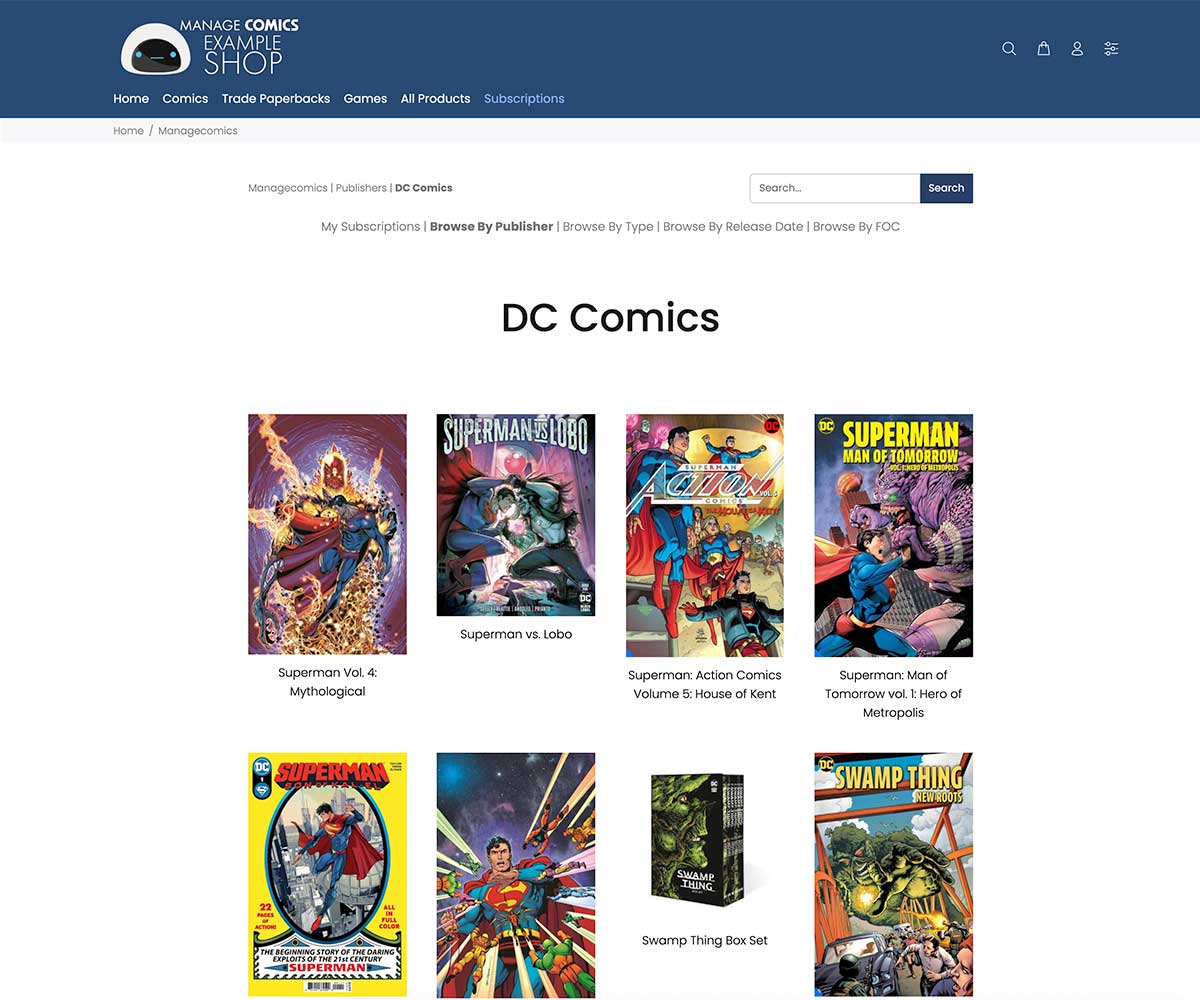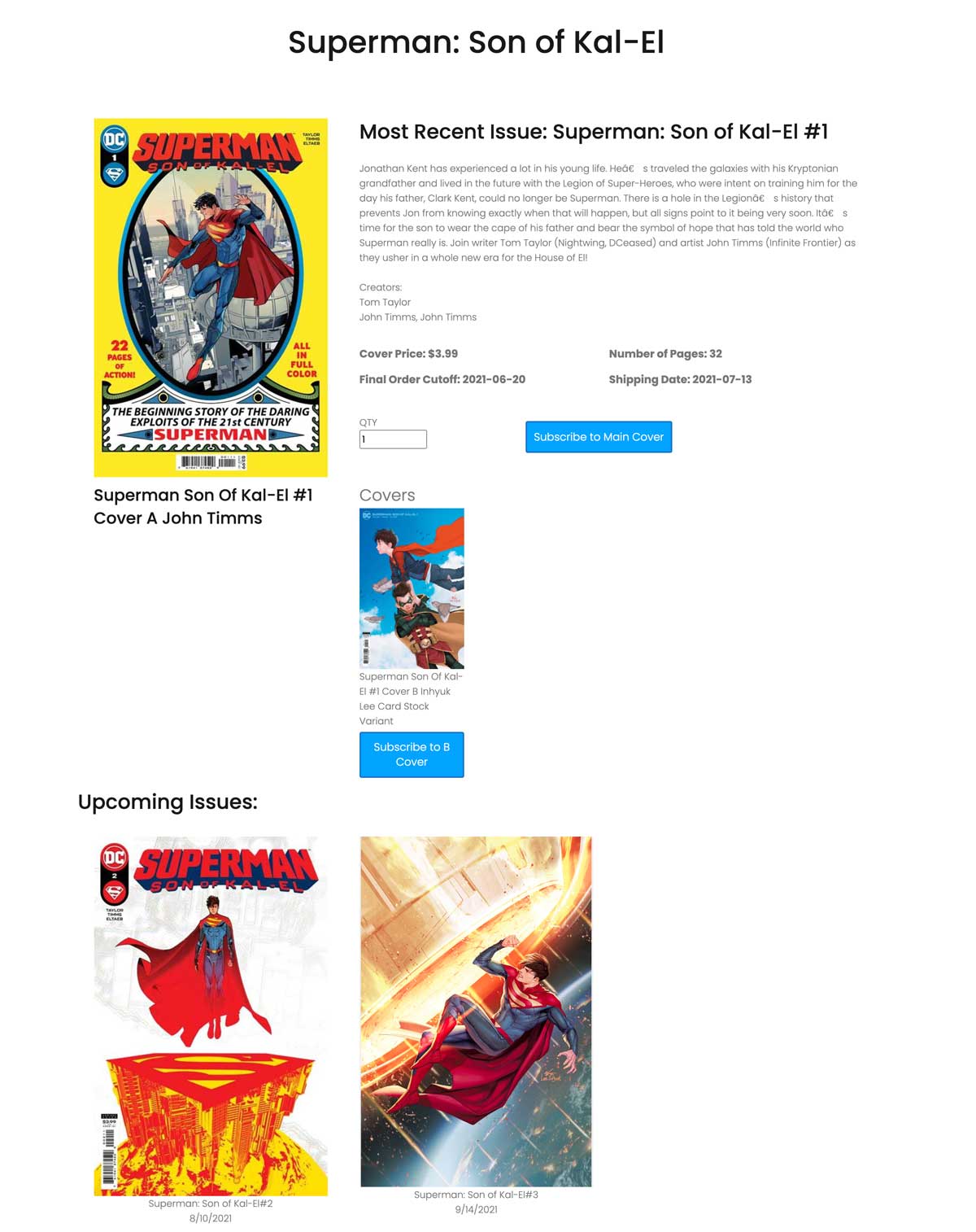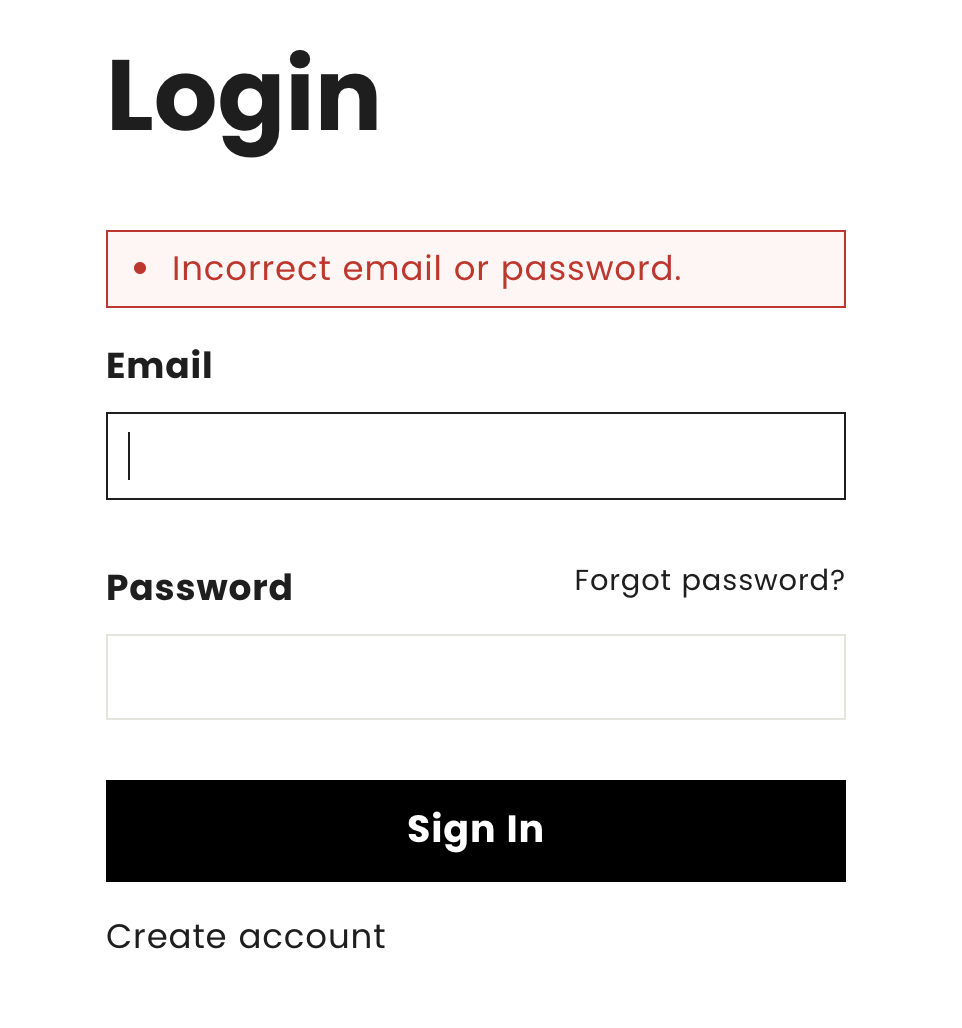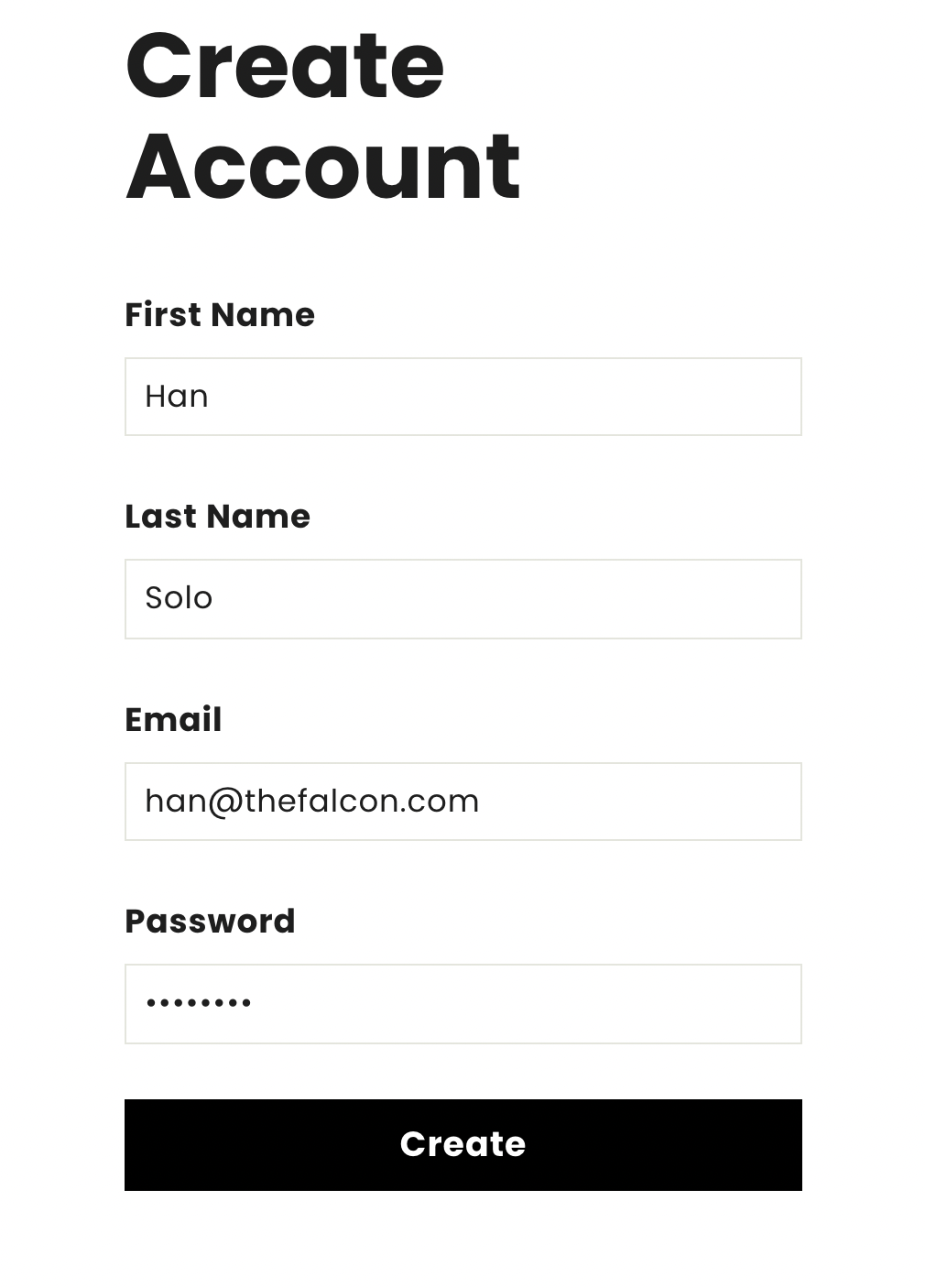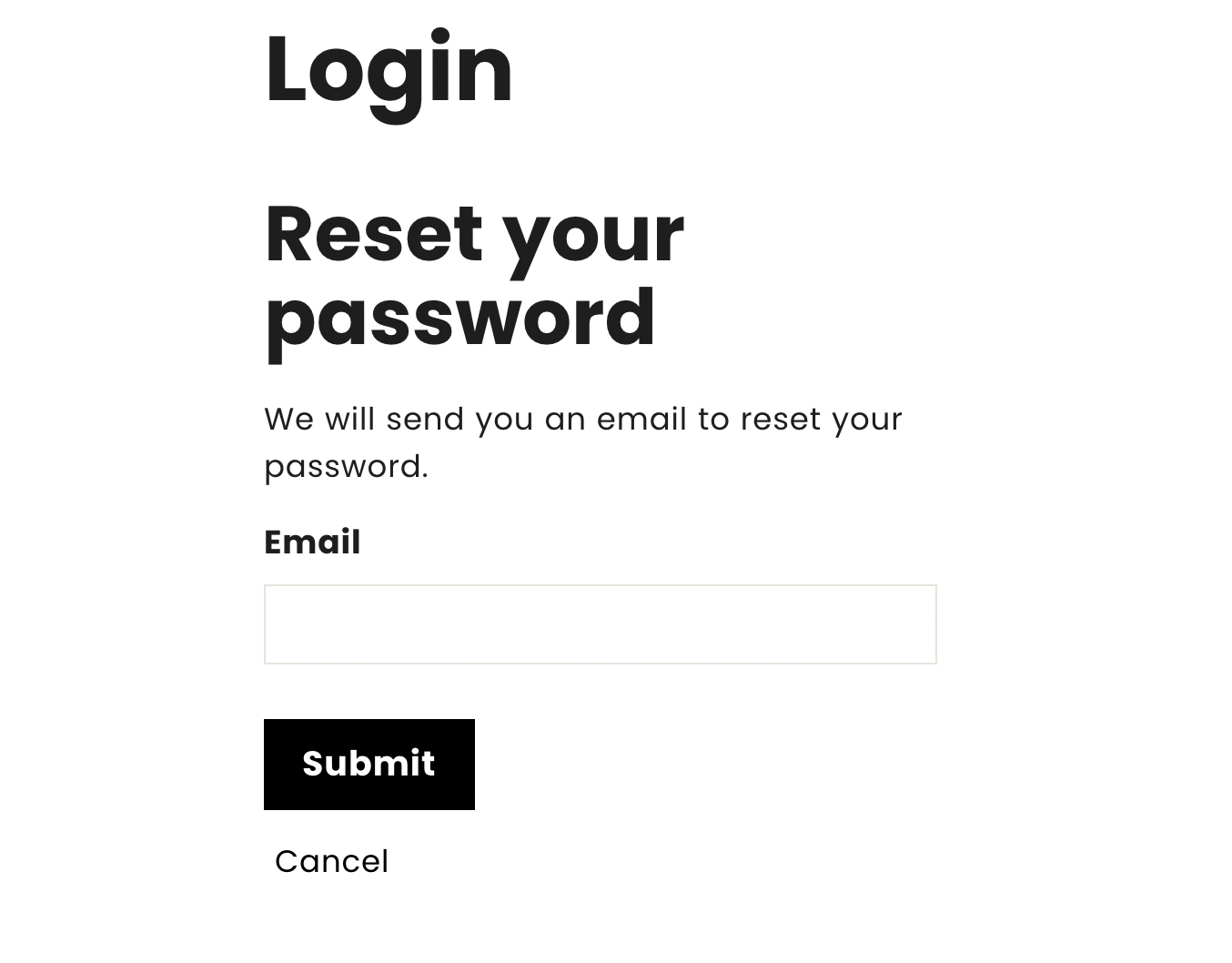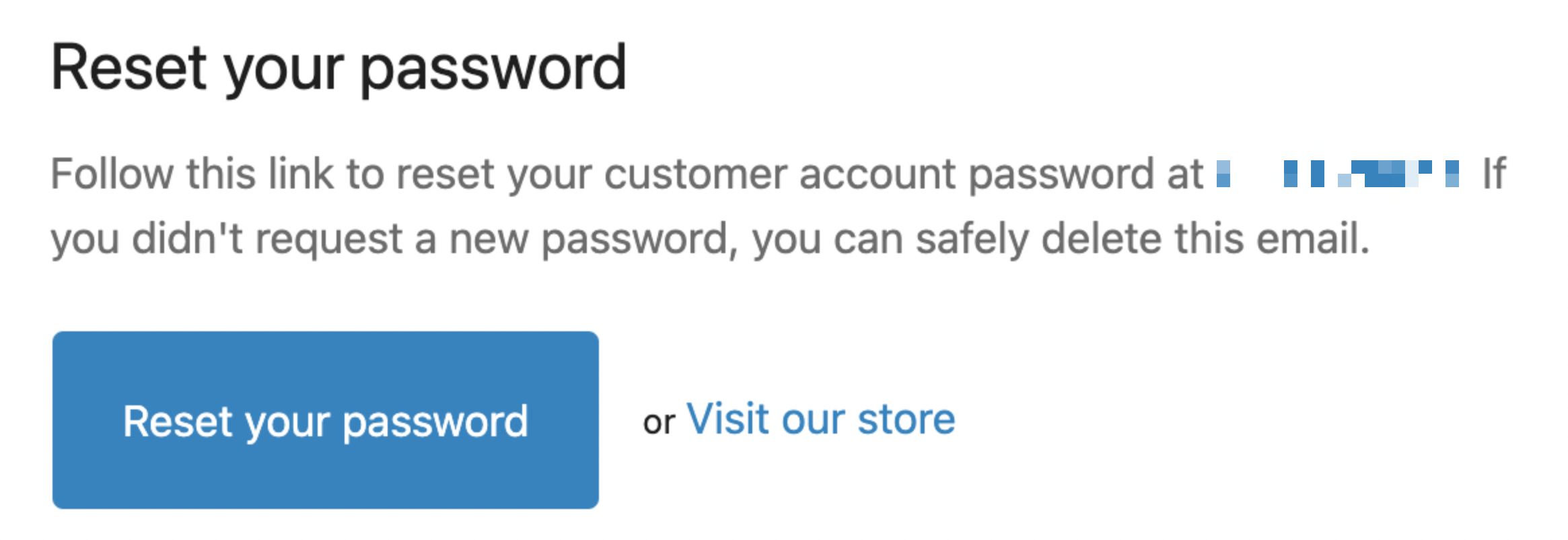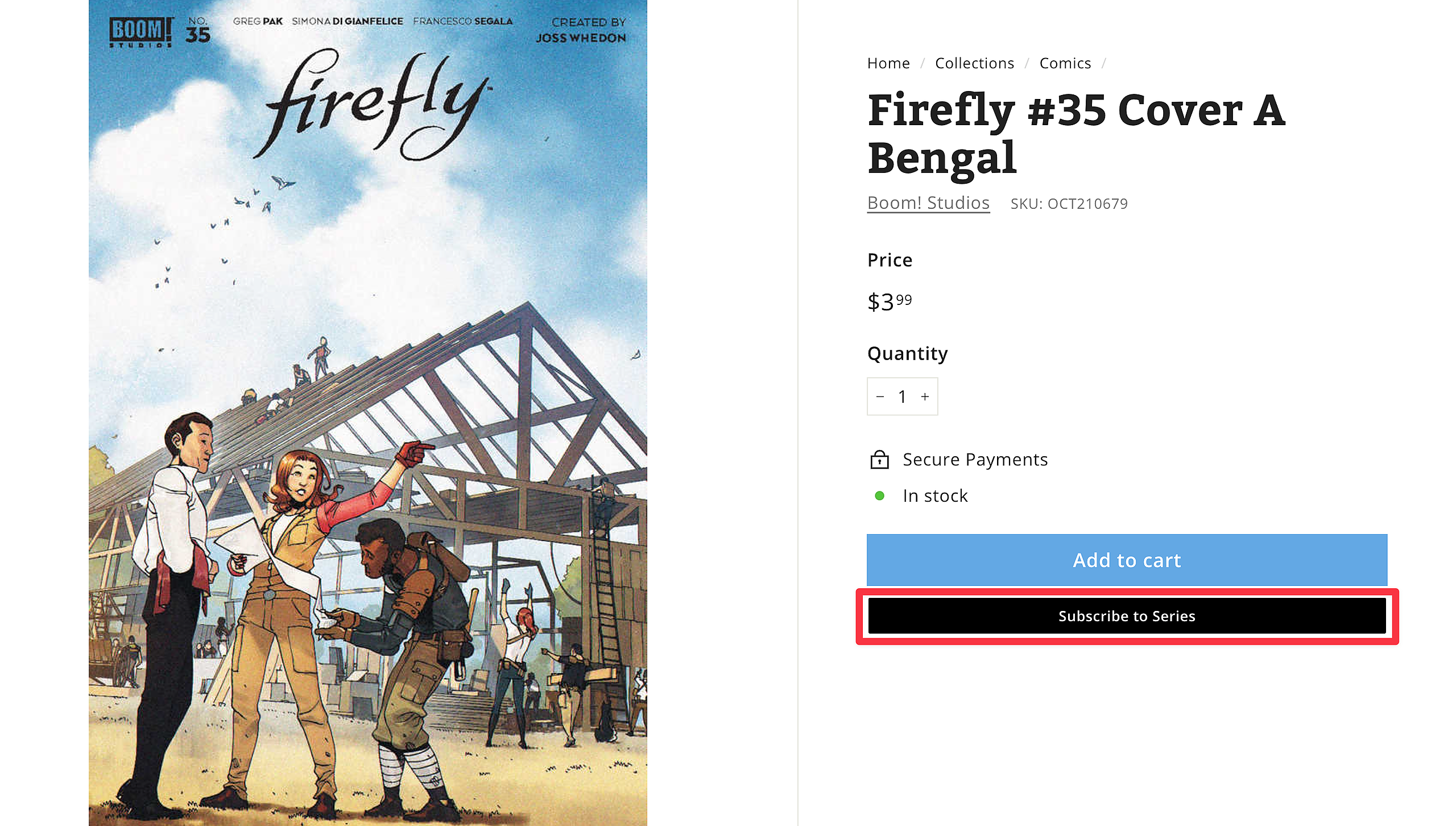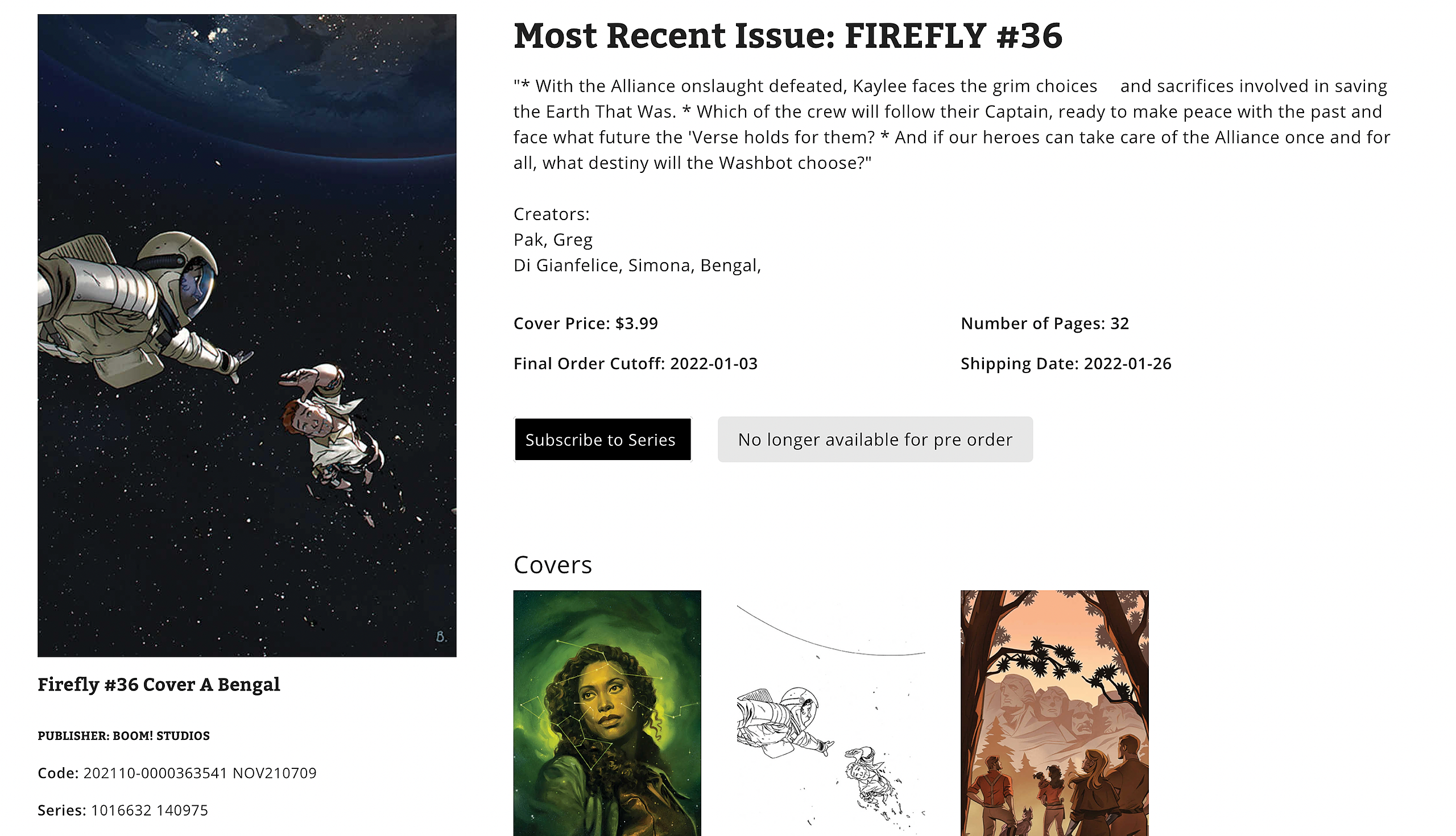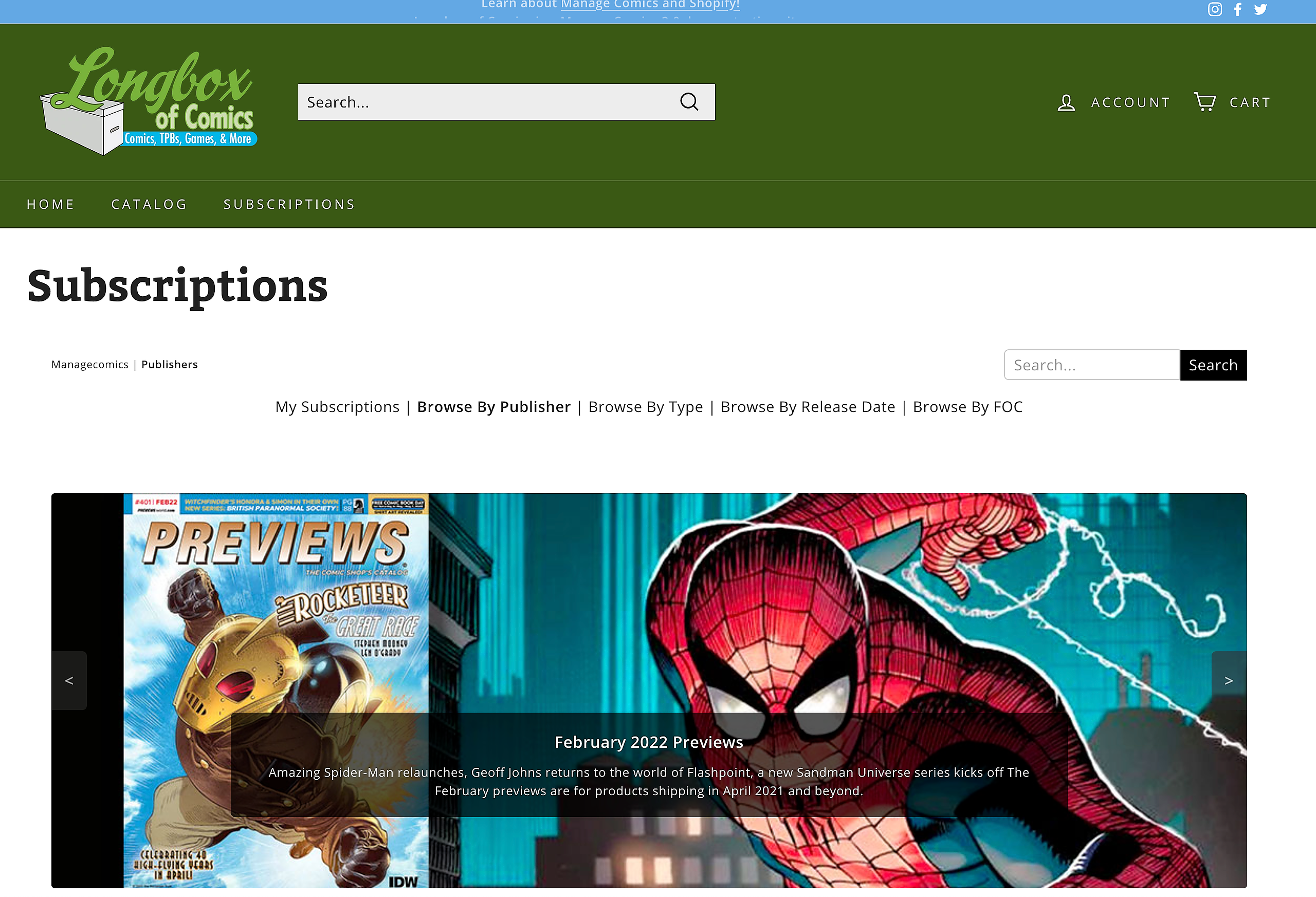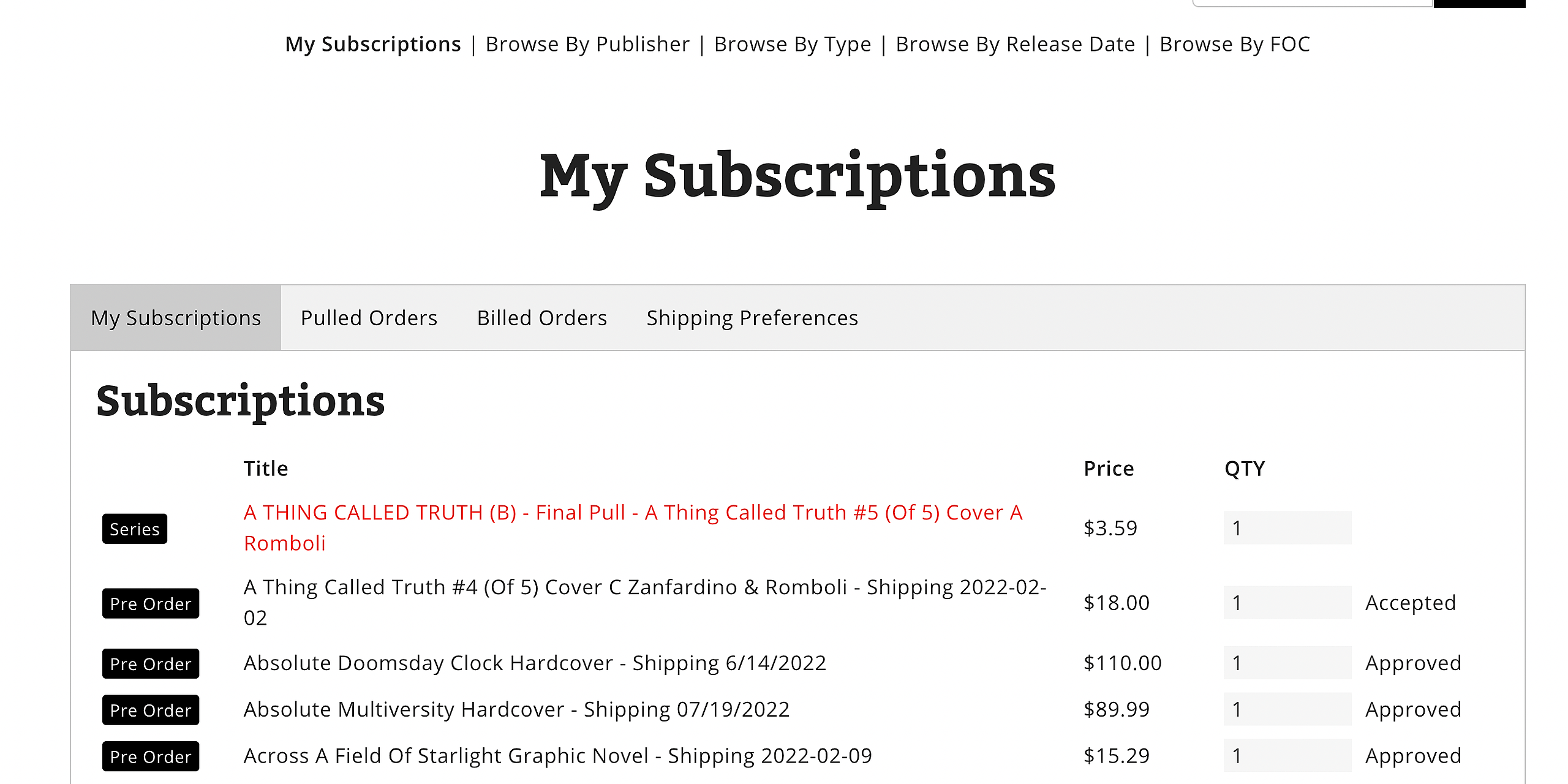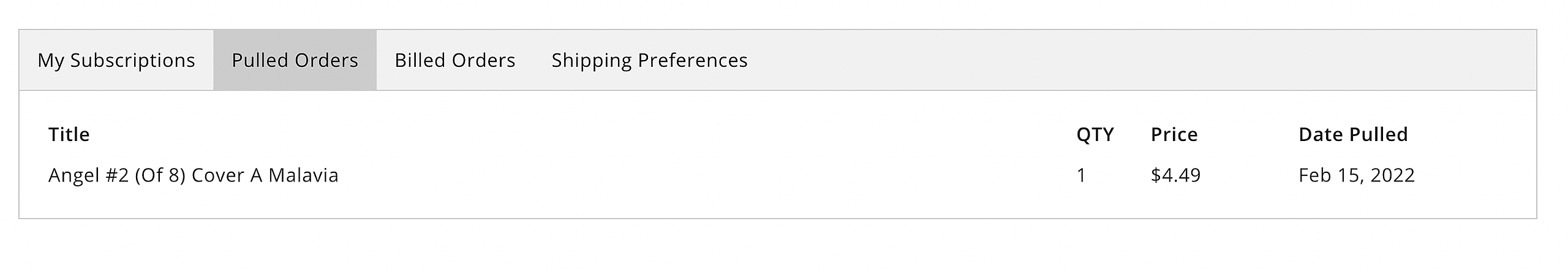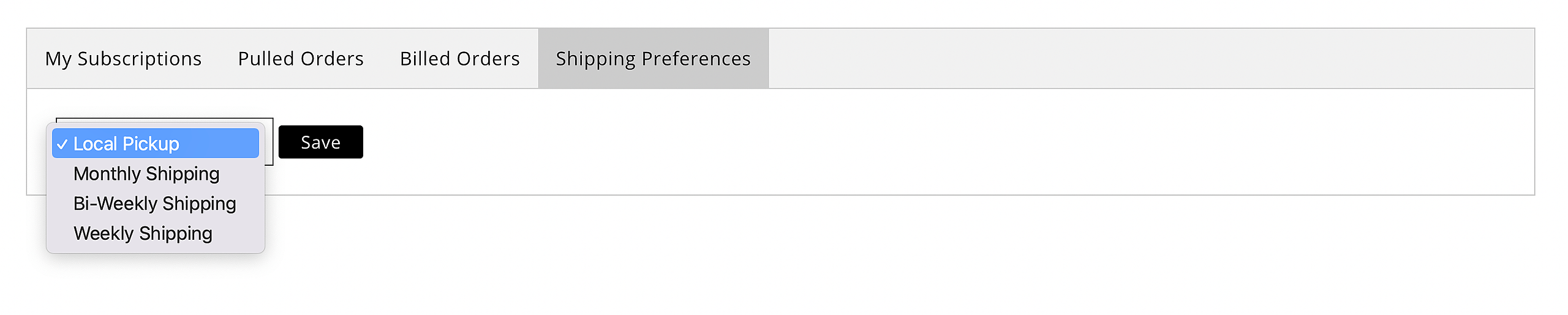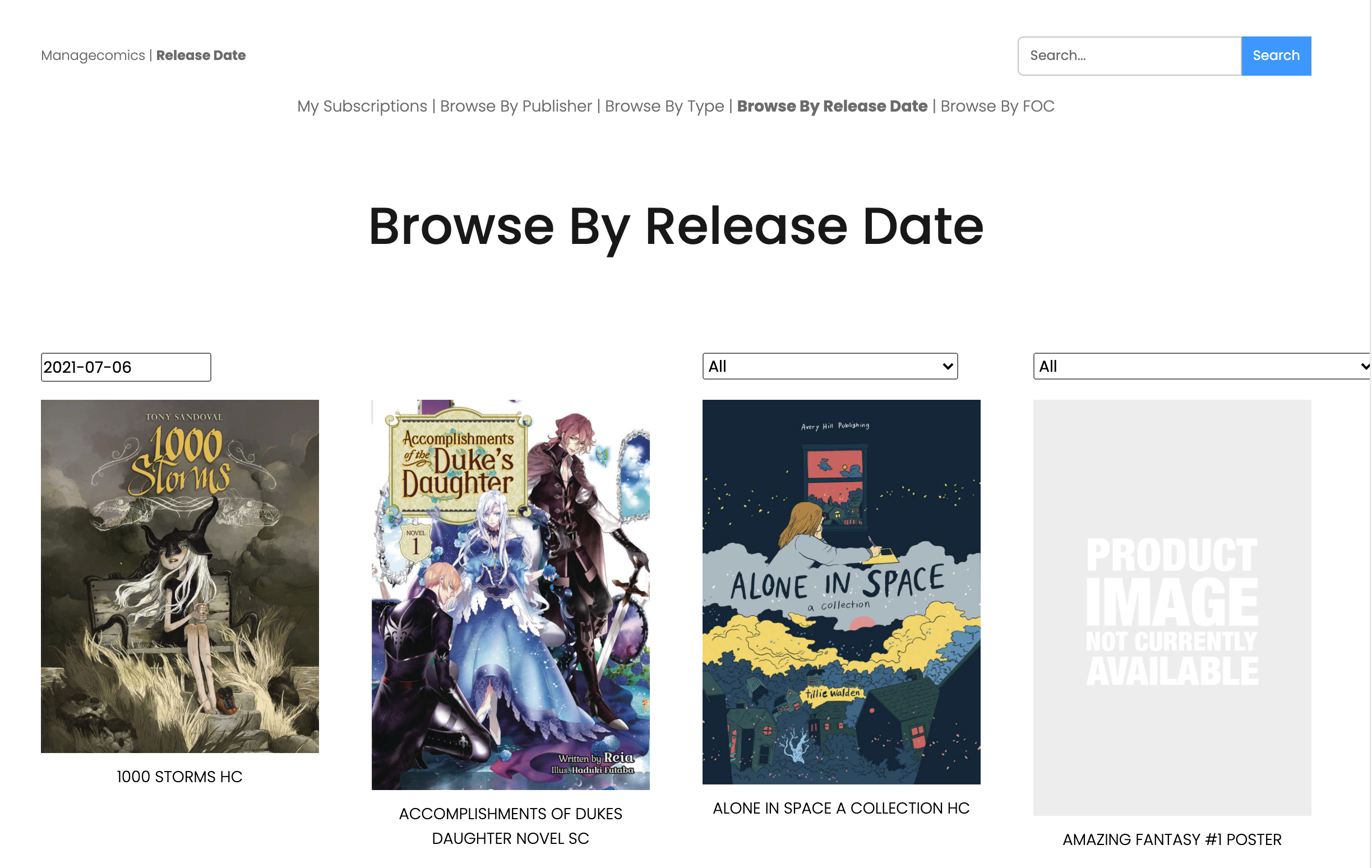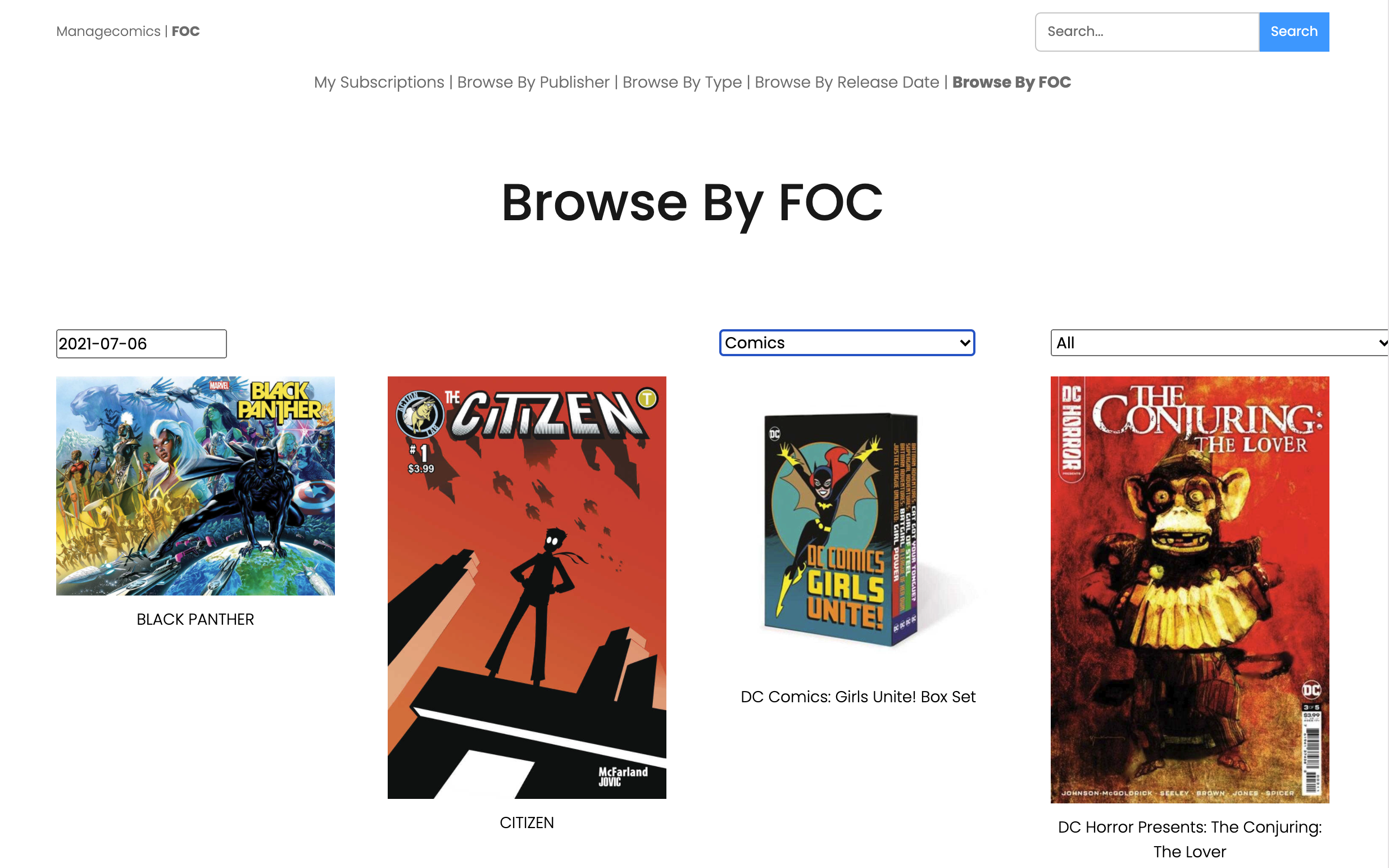McFarlane Toys
My Hero Academia Wave 5 Mirio Togata 7-Inch Action Figure
My Hero Academia Wave 5 Mirio Togata 7-Inch Action Figure
SKU:MAY218282
Stock bas : 2 restant(s)
Impossible de charger la disponibilité du service de retrait
- Writer:
- Artist:
- Cover Artist:
A third-year student in class 3-B, and one of the "Big 3" known as the top students at U.A High School. He has a very optimistic attitude and is always smiling brightly. His Quirk is "Permeation" where he has the ability to allow physical matter to phase through his body. He interns along with Izuku Midoriya under the pro hero Sir Night Eye.
Surprise! Surprise! This very special item might have limited variants randomly inserted throughout the production run. If extra lucky, you could potentially receive one of these highly sought-after ultra-rare collectibles when you order this item! Please note that we cannot accept requests for specific variants upon ordering, nor can we accept returns of opened items. And the item you receive may be slightly different from the standard edition pictured. Some attached images may include a picture of the prized variant.
In case you didn't know: What is a "chase variant" and why is it so special? Well, variants are slightly different productions made in limited number and inserted into the standard production run. Kind of like a golden ticket, you just never know when you might receive one! These variants are often called chase items because they're the versions that the most enthusiastic collectors are always chasing after to get. When you purchase multiple units, it can increase your chance of landing one of these popular treasures.
Key Facts:
Release Date:
Share











SUBSCRIPTION & PRE-ORDER SERVICE
How To Subscribe/Pre-Order
Subscribing to comics on the website is easy, there's a few options you'll have to get to the things you want to subscribe to (for recurring series) or pre-order.
This brief video will show you some of the things you can do on Manage Comics.
Step by step instructions
You can navigate the site through a few different ways including publisher, type, or search.
Browse by Type
The website shows products by type based on what the store is able to order through their distributors.
Browse by Publisher
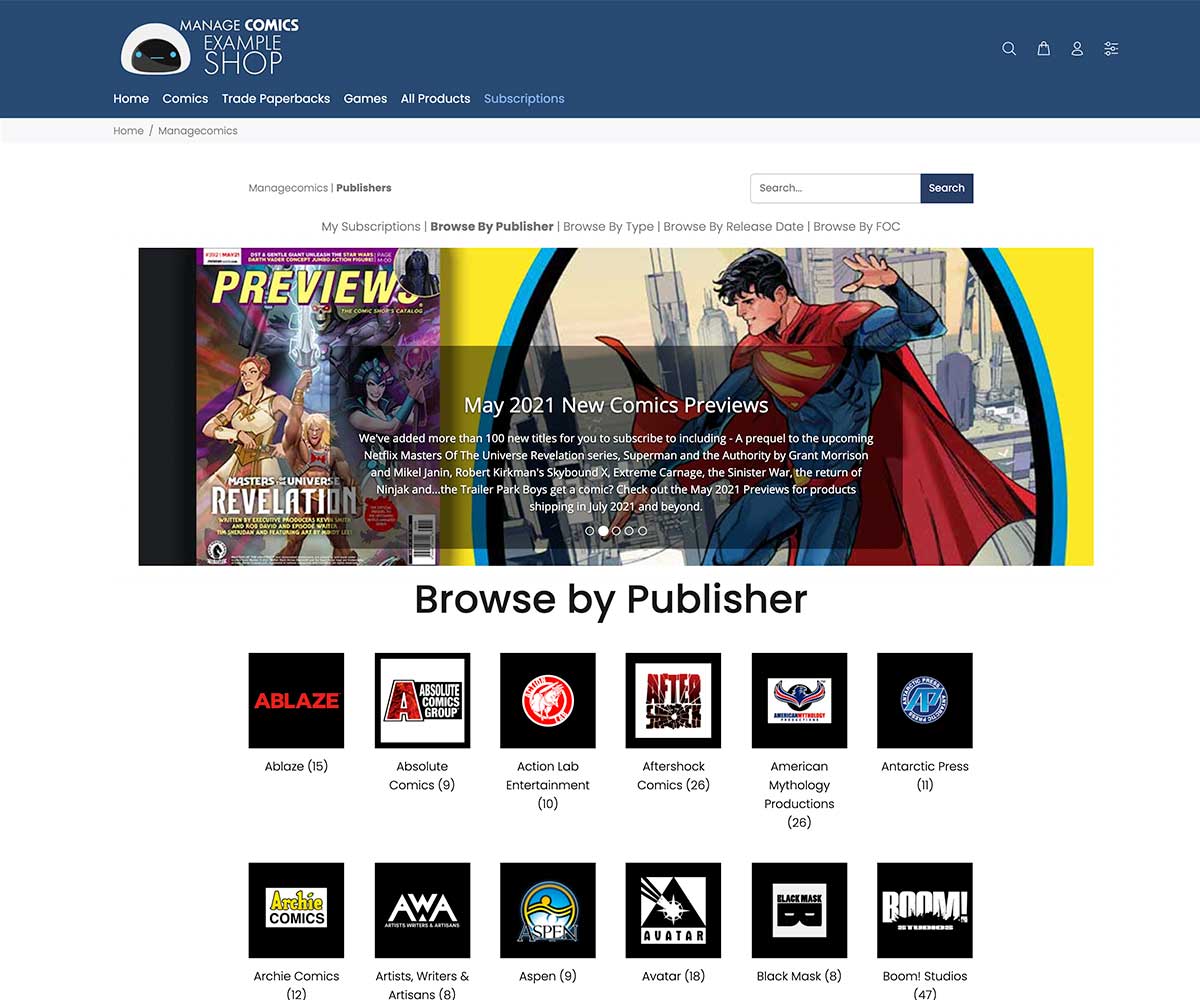
Publisher listings
The publisher pages show all of the titles currently available to subscribe or pre-order.
Title Page
Clicking through an individual title will take you to that title's page. On the title page you have the ability to subscribe to a specific cover, and see the covers to upcoming issues (where available).
How To Login
To log in to your subscription account, you will need to log in to the store account.
If you already have an account, you just click Login, enter your email and password, and enjoy!
If you don't have an account already it may have been migrated from another system (Manage Comics Classic, or another system).
We've built a short video to show you how logging in works.
Step by Step instructions
Option 1: Try to Log in to the store:
If you have ever logged in to the Shopify store, you can use the regular log in box to log in to this store.
If you have never logged in to the store before, skip to Option 2.
Enter your username and password if you have ever purchased something from the store. This will log you in to the store, and you'll be able to continue along with your Manage Comics account.
If you get a message like "Incorrect email or password", you may have an account that has not been registered yet. Skip to Option 2.
If this works, you have an account, congratulations!
Option 2: Create an account
If your email address exists, you will get a message like this:
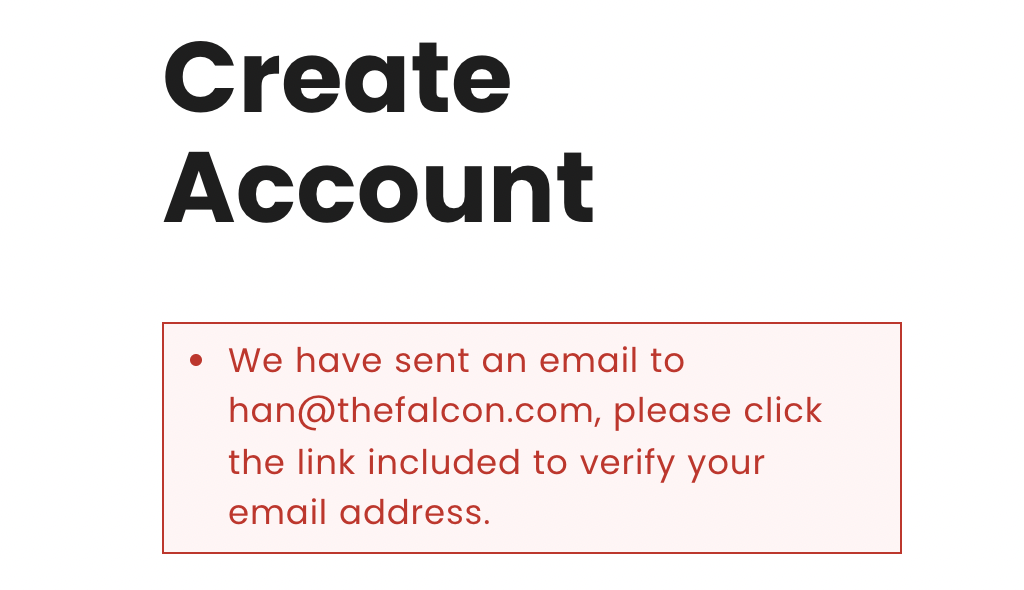
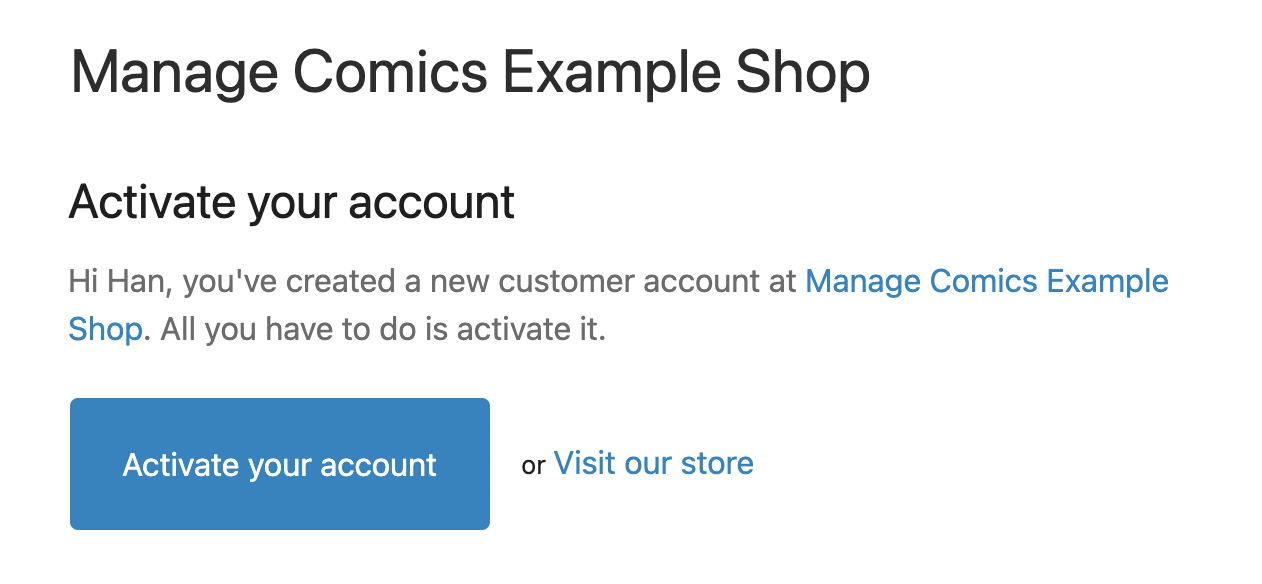
If you get a message saying this email address is already associated with an account:
What to do if you see this message:
- This email address is already associated with an account. If this account is yours, you can reset your password
Reset your Password:
Go to the website's account screen, and click Forgot Password.
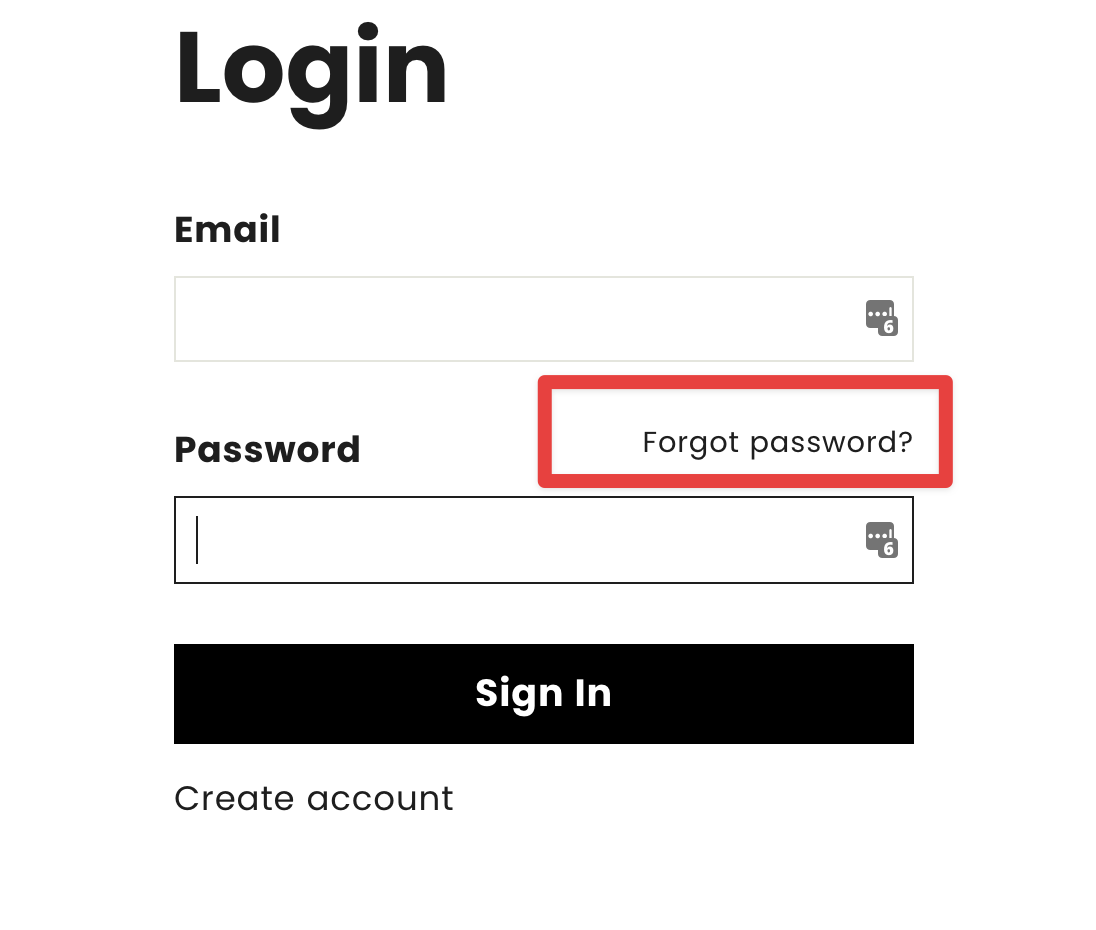
Step 3: Wait until the email comes, and click the Reset Your Password.
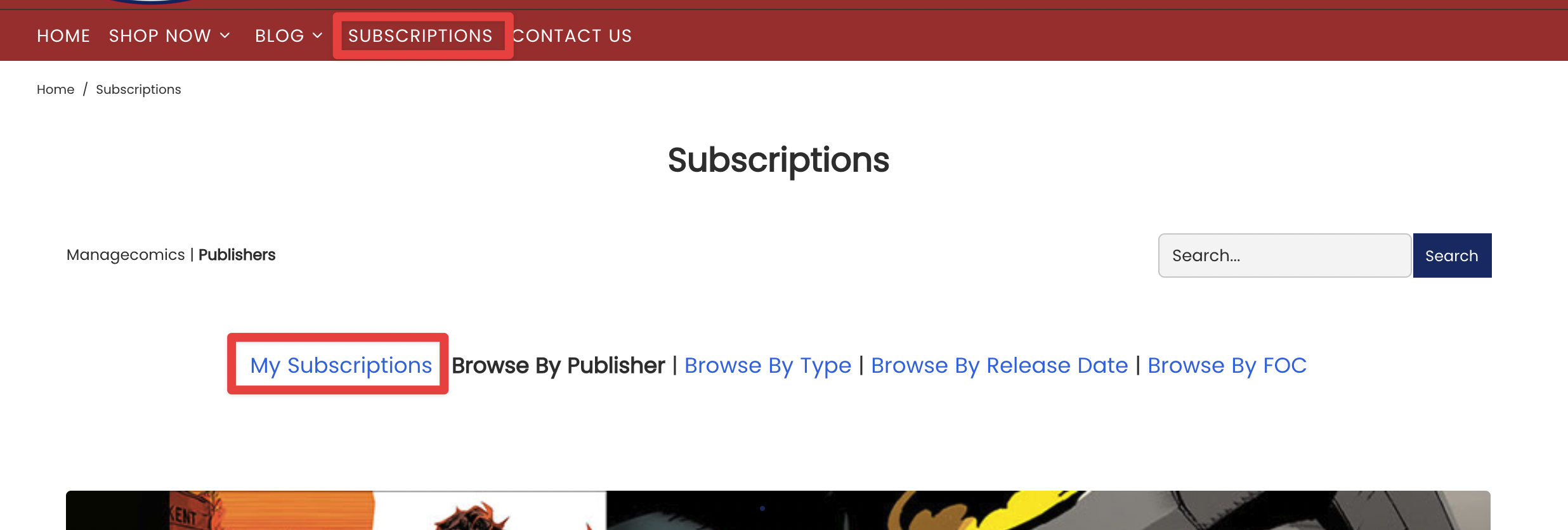
Subscribe To Series
Our shop's products now have "Subscribe to Series" buttons.
You'll be able to subscribe to a series from anywhere in our store's site.
Once you're logged in to our store with an account, you'll begin to see "Subscribe" buttons next to active series (comics, TPBs, hardcovers and manga).
That link takes you to the Manage Comics subscription page in the store for that series.
From there you can choose the cover to subscribe to, and select the number of copies, as well as see upcoming issues.
You can also find series through the Subscriptions link on our store's site.
From there you'll be able to find thousands of products for subscription and pre-order.
Subscriptions, Pre-Orders, and Pulls
The "My Subscriptions" page is where all of the things related to your collecting will live.
You'll find your ongoing subscriptions, your Pre-Orders (one off things like a Hardcover or a T-Shirt), and your previously Pulled Orders.
My Subscriptions
This tab lists your subscriptions, the cover variant you are signed up for, and the next issue that is expected. Clicking through to any item will bring you to the title page where you can find out shipping date and other information.
Pulled Orders
This tab will show you orders that have been pulled for you in the past.
Billed Orders
This will show you anything that is ready to be paid, along with the link to pay for your orders.
Shipping Preferences
Lets you change your shipping preferences based off of what the store offers.
Browse By Dates
You can browse by either new release or FOC dates. New release browsing lets you see what was released on any given week. This is just a list of everything that was offered, and not a listing of what the store has in stock.
You can also browse by FOC date. FOC's are "Final Order Cutoff" and it's a system that is in place to ensure a store can order enough copies of a comic, it usually is set about 3 weeks before release date.
All titles in the subscription lists must be ordered before the FOC cutoff to ensure that your store is able to get copies for you.